Mizar owns different types of navigation to control the camera on the WebGL scene.
The camera is automatically instantiated by the context AbstractContext, which is created by client.
Usually, the navigation is in 3D (AstroNavigation or PlanetNavigation). However, in a particular case, when
the client selects a Coordinate Reference System with a
projection, the FlatNavigation is selected.
Then the client can control the navigation by its interface
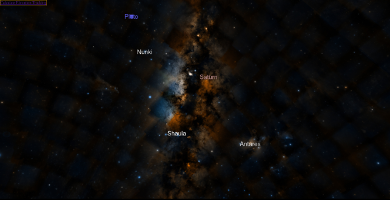 |
AstroNavigation | Provides a camera located at the center of the scene. The camera is inside the globe. It is used to view the sky |
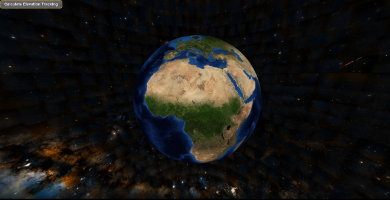 |
PlanetNavigation | Provides a camera, located outside the globe and looking at the globe. It is used to view a planet |
 |
FlatNavigation | Provides a camera to navigate on a 2D map - Only available in a Planet context |
Then the client can control the navigation by its interface
In addition, the navigation is controlled by the user with the help of devices : keyboard, touch, mouse. When creating the Mizar instance, the user can define a list of supported devices to be able to control the navigation by these devices. By default, the MouseNavigationHandler and KeyboardNavigationHandler are set up. When the parameter isMobile is set to true in Mizar options, then the TouchNavigationHandler is set up
- Implements:
- To Do:
-
- Créer un tuto pour montrer les principales méthodes de Navigation et le changement de 3D <--> 2D
 Documentation
Documentation